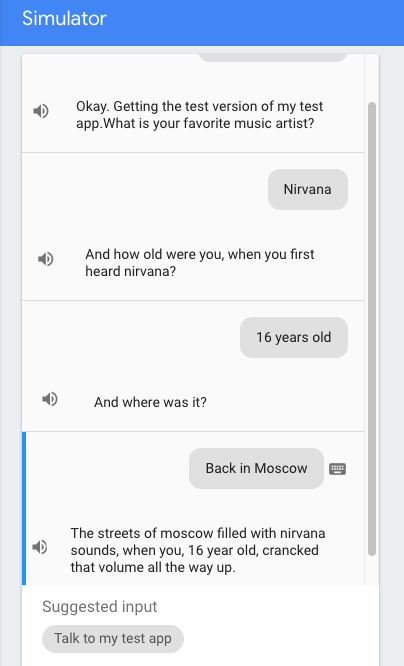Actions on Google system entities
Google calls the built-in slots system entities:
System entities are pre-built entities provided by Dialogflow that facilitate handling the most popular common concepts.
BotTalk provides the multi-platform alternatives for some the common slot types using the prefix @bottalk.
However, when you develop a BotTalk scenario that is targeting Google Actions platform specifically, take a look at the System entities documentation page.
Using Google Actions System Entities in BotTalk
Let’s create a BotTalk Scenario that will support some of system entities described in the Google’s documentation page:
@sys.music-artist@sys.age@sys.geo-city
Here is what the Scenario steps would look like:
- name: Initial step
actions:
- sendText: 'What is your favorite music artist?'
- getInput:
next:
artist_answer: Age Question
AMAZON.CancelIntent: Exit
AMAZON.StopIntent: Exit
AMAZON.HelpIntent: Help
- name: Age Question
actions:
- sendText: 'And how old were you, when you first heard {{ artist }}?'
- getInput:
next:
age_answer: City Question
- name: City Question
actions:
- sendText: 'And where was it?'
- getInput:
next:
city_anwer: Finish
- name: Finish
actions:
- sendText: >
The streets of {{ city }} filled with {{ artist }} sounds, when you,
{{ age.amount }} {{ age.unit }} old, crancked that volume all the way up.
Notice, how in the last step, when we use the age variable, we access ammount and unit keys. The reason for that is simple. Some of the system entities Google recognizes come back from Dialogflow as an object:
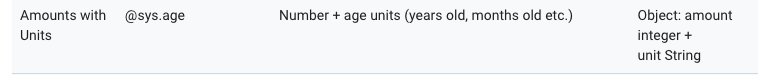
In your Intents section:
---
intents:
artist_answer:
- '{artist}'
age_answer:
- '{age}'
city_anwer:
- '{city}'
And your Slots section:
---
slots:
artist: '@sys.music-artist'
age: '@sys.age'
city: '@sys.geo-city'
Finally, save and deploy to Dialogflow
The result in the Google Assistant Simulator: