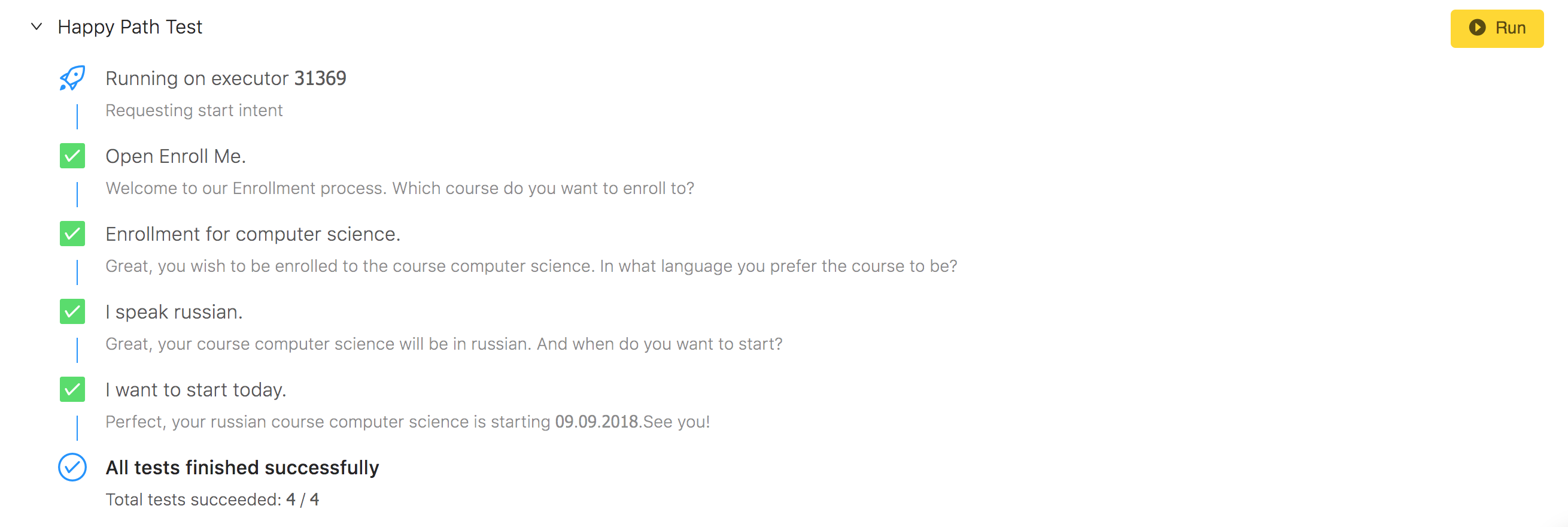Built-in slots
There are some slots that are used so often, that both Amazon and Google provide built-in types - so that the developers don’t need to make the long lists manually. In BotTalk we try to provide you with the multi-platform experience, supporting following built-in slot types for both platforms:
| Slot Type | Example | Value Type |
|---|---|---|
| @bottalk.color | red, light brown, lemon, mauve, terra cotta, dark blue | String |
| @bottalk.country | United States, Germany, Mauritius, Japan, Uruguay | String |
| @bottalk.date | today, tomorrow, this week | Unix Time format |
| @bottalk.duration | ten minutes, five hours, three days | Unix Time format |
| @bottalk.language | Spanish, Tamil, Hindi, English | String |
| @bottalk.phone-number | plus one five zero nine five five five one two one two | String |
| @bottalk.time | noon, midnight, four twenty three in the morning | Unix Time format |
| @bottalk.number | three, nine eight zero three four, five thousand two hundred and thirty | Number |
| @bottalk.name | John, Paul, George, Richard, Marry | String |
None: If you want to target a specific platform with your BotTalk scenario, learn more about Amazon Alexa slot types and Actions on Google system entities.
Example
Consider the following example of our fictitious enrollment proccess, where you can even choose the language of your course and the start date:
Google Home: In what language you prefer the course to be?
User: German in my native language
Google Home: Great, your course Voice Interfaces will be in German. And when do you want to start?
User: Let’s start next week.
Google Home: Perfect, your German course Voice Interfaces is starting next week.
To implement this dialog you need the following steps in the Scenario section of the BotTalk editor:
- name: Initial step
actions:
- sendText: >
Welcome to our Enrollment process. Which course do you want to enroll to?
- getInput:
next:
enroll_for_course: Enroll Step
AMAZON.CancelIntent: Exit
AMAZON.StopIntent: Exit
AMAZON.HelpIntent: Help
- name: Enroll Step
actions:
- sendText: >
Great, you wish to be enrolled to the course {{course_name}}.
In what language you prefer the course to be?
- getInput:
next:
language_preference: Language Step
- name: Language Step
actions:
- sendText: >
Great, your course {{course_name}} will be in German. And when do you want to start?
- getInput:
next:
starting_date: Starting Date Step
- name: Starting Date Step
actions:
- sendText: >
Perfect, your {{language}} course {{course_name}}
is starting {{ start_date | date("m.d.Y") }}.
next: Exit
After you have your logic all lined up, you will need to create the intents for the phrases in the Intents section of the BotTalk editor:
---
intents:
enroll_for_course:
- 'enroll me for the course {course_name}'
- 'enrollment for {course_name}'
- '{course_name} enrollment start'
language_preference:
- '{language} in my native language'
- '{language}'
- 'I speak {language}'
starting_date:
- "let's start {start_date}"
- "{start_date}"
- "I want to start {start_date}"
Then you would define the built-in type of the language and start_date slots in the Slots section of the BotTalk editor:
---
slots:
# Custom Slots
course_name:
- 'voice interfaces'
- 'computer science'
- 'german literature'
- 'middle ages history'
# Built-in Slots
language: '@bottalk.language'
start_date: '@bottalk.date'
Now it’s a good idea to test your scenario in the Test tab: