BotTalk Developer Documentation
BotTalk is a simple markup language and an online platform for creating multimodal voice applications such as Alexa Skills and Actions on Google.
BotTalk allows you to build voice apps for Amazon Alexa and Google Assistant without Lambda, without a server and without backend coding knowledge (for example in node.js).
On this page
- Recent Additions
- What are Custom Alexa Skills and Actions on Google
- How BotTalk Works With Amazon Alexa and Google Assistant
- Structure of BotTalk Developer Documentation
Recent Additions
- 2019-05-28: [Tutorial] Use Alexa In-Skill-Purchasing (ISP) with BotTalk
- 2019-05-28: ISP Plugin
- 2019-04-18: [Tutorial] Make an API Call from an Alexa Skill and Action on Google
- 2019-04-18: HTTP Plugin
- 2019-03-12: [Tutorial] Account Linking Tutorial: Login with Amazon
What are Custom Alexa Skills and Actions on Google?
Smart Speakers such as Amazon Echo and Google Assistant come bundled up with built-in capabilities such as local search, answering questions, playing music and making weather predictions.
Both Amazon and Google allow extending the functionality of their smart devices. Developers can create voice applications for those platforms covering all kinds of use cases: playing games, reading the latest news, booking a ride or buying groceries.
Amazon refers to those voice applications as Custom Alexa Skills, while Google calls them Actions on Google.
We are using an umbrella term “voice apps”. So only when we talk about platform-specific features, like Suggestion Chips for Google Assistant or Alexa Presentation Language, will we refer to those voice apps as either Alexa Skills or Actions on Google.
How BotTalk Works With Amazon Alexa and Google Assistant
By building an Action or a Skill, you’re designing multimodal products. The users interact with these products on a variety of surfaces.
The ever-growing list of the devices the users can engage in conversation with:
- Wear OS devices
- Alexa-enabled and Assistant-enabled headphones
- Chromebooks
- Android TV and Fire TV
- Android phones and tablets and Amazon Fire tablets
- Smart displays and speakers
- iPhones
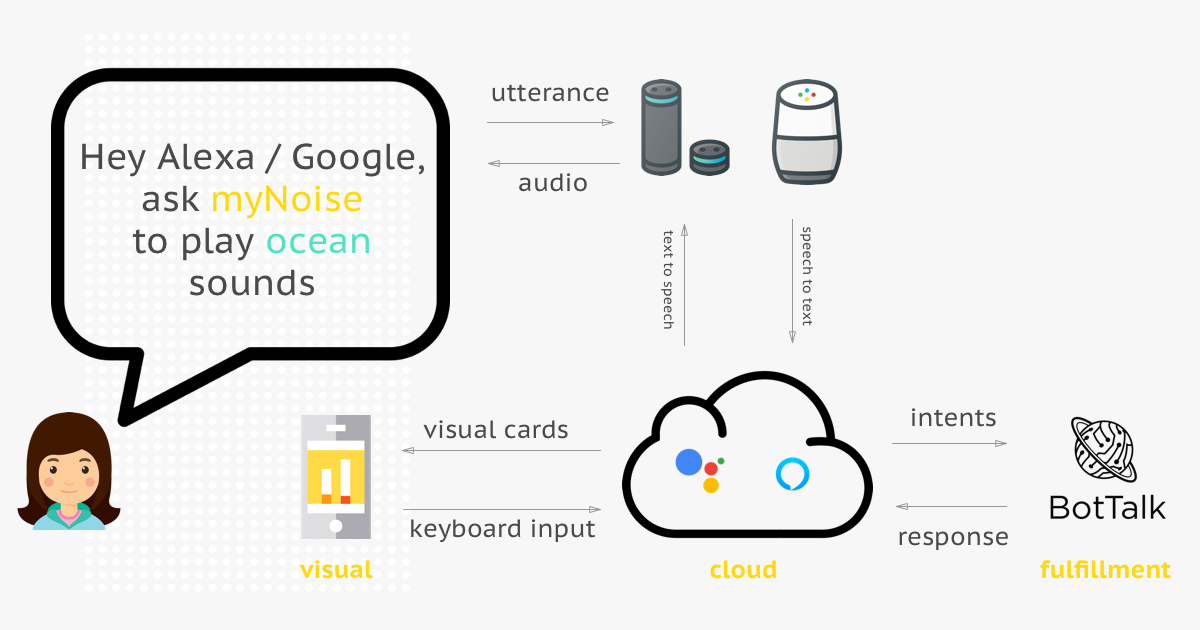
It could be a voice-only interaction with an Echo Dot in the kitchen, a chat-like conversation with Google Assistant on a smartphone, or a rich visual experience on an Echo Show or Google Hub.
Your voice apps live in the cloud. It doesn’t matter where the conversation originated - on a voice-enabled watch, or the phone, or inside of a smart speaker.
The user’s device sends whatever the user is requesting to Amazon or Google, which then routes that request to BotTalk.
BotTalk figures out how to answer the user’s request and sends that answer back to Amazon Alexa or Google Assistant.
Structure of BotTalk Developer Documentation
This developer documentation begins with a getting started tutorial that helps you understand how custom Alexa Skills and Actions on Google work. We include a lot of Alexa Skills examples and Actions on Google ideas in this tutorial. Following this tutorial, you can create your first Alexa Skill and Action on Google in about 5 minutes.
After understanding the basics of voice development, you can become an Alexa Skill developer and Actions of Google developer by taking the next steps in BotTalk. You will learn multiple topics, voice interface best practices and get more profound insights into the field of voice application development.
Here are some of the most popular questions in developing for Amazon Alexa and Google Assistant that this documentation answers:
- How to write a dialogue logic?
- What are Alexa built-in intents?
- How to create custom intents?
- What are the custom slots?
- What are the built-in slots?
- How to make an API call from Actions on Google and Alexa Skills?
- How to create a basic card for Alexa Skill and a Google Action?
- How to create suggestion chips for Actions on Google?
- How to build a custom Alexa Audio Player?
Where to get help
If you have any questions during your learning process - you are not alone. We have an incredible community behind BotTalk. The community members are a friendly bunch - and are happily helping out other members. There are no stupid questions! So please, join us - and let’s help each other building amazing Alexa Skills and Actions on Google!